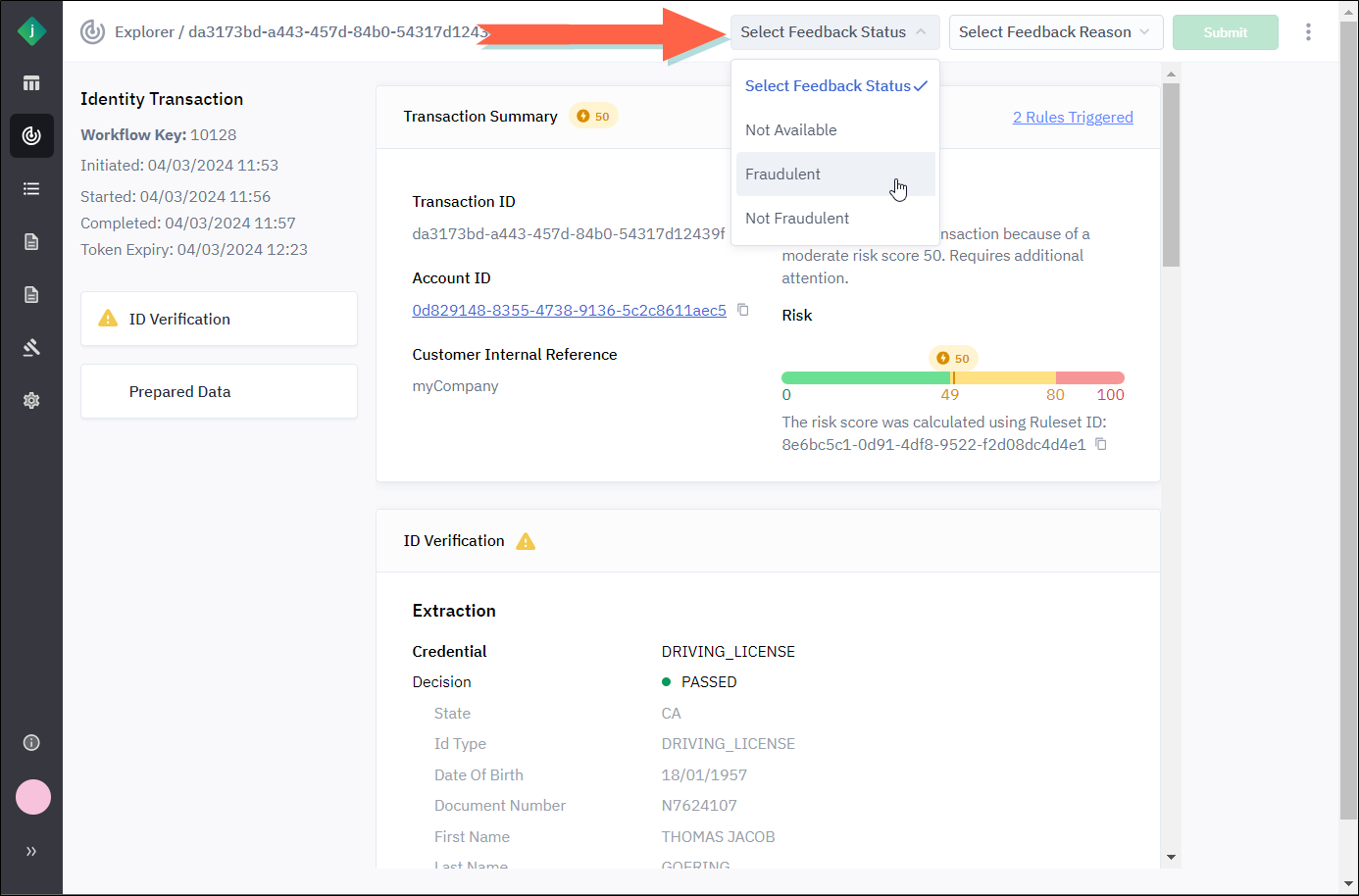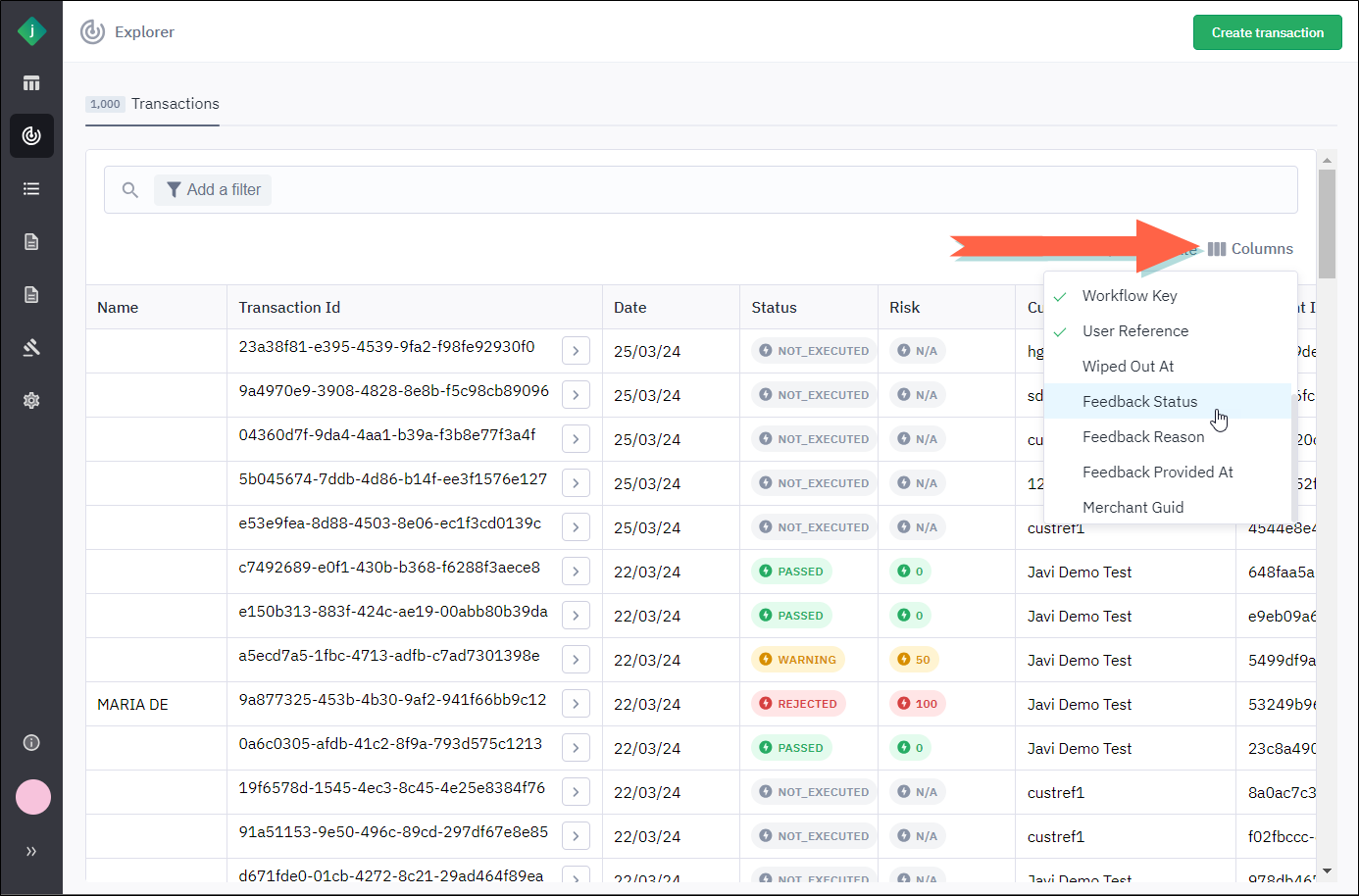Transaction Feedback
After Jumio has processed a transaction, you can provide feedback on the decision automatically assigned by the workflow. If you believe a decision requires clarification or correction, you can assign a feedback status to the transaction and a reason for the feedback. When you provide such feedback, you are essentially tagging the transaction to note the discrepancy between the status assigned by Jumio and the status your organization has determined should be applied.
For transactions that evaluate an ID credential, providing feedback will affect subsequent transactions in your tenant, and all other tenants belonging to the same Jumio customer, that involve the same ID. The same ID is determined by matching criteria including:
-
issuingCountry
-
ID type
-
documentNumber
-
firstName
-
lastName
-
dateOfBirth
If the feedback status was:
-
NOT_FRAUD then for any subsequent transactions with a valid ID with matching data the ID will be approved. This only applies to the Data Checks capability. The ID may still be rejected by other capabilities including the Image Checks capability. The transaction may also be rejected by other services in the workflow.
-
FRAUD then for any subsequent transactions with a matching ID the transaction will be rejected. The Data Checks capability decision will be REJECTED and the decision details label will be CUSTOMER_FEEDBACK.
You can assign a feedback status to the transaction and select a reason for the feedback. This is done from the transaction detail page.
When you provide such feedback, you are essentially tagging the transaction to note the discrepancy between the automatically assigned status and the status your organization has determined should be applied. In a future release, Jumio will provide additional functionality surrounding the use of this information.
You can also submit feedback through the Jumio Feedback API. See Providing Feedback
To provide a quick view of feedback in the Explorer, the following columns are available for you to add to the list of transactions:
-
Feedback Status
-
Feedback Reason
-
Feedback Provided At